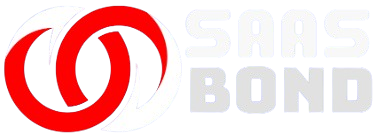Choosing the right project management tool can be challenging. The right tool can streamline tasks and improve team collaboration.
Project management tools are essential for organizing tasks, tracking progress, and ensuring deadlines are met. With so many options available, it can be hard to know which tool is best for your needs. A good project management tool should fit your team’s workflow and help manage projects efficiently.
In this guide, we will explore the key factors to consider when choosing a project management tool. Understanding these factors will help you make an informed decision, ensuring that your projects run smoothly and your team stays productive. Let’s dive in and simplify the process of selecting the perfect project management tool for your team.
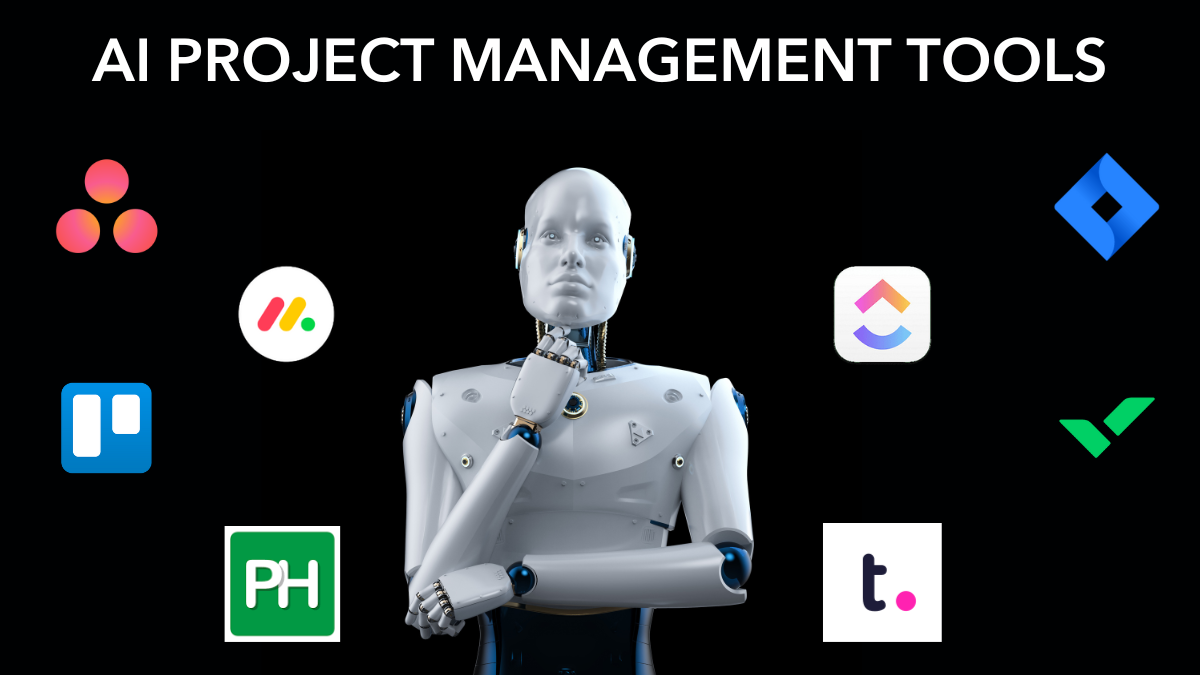
Credit: www.linkedin.com
Identify Project Needs
Choosing the right project management tool can be challenging. The first step is to identify your project needs. Understanding these requirements helps narrow down the options, ensuring the tool fits your team and project specifics.
Assess Team Size
Your team size plays a crucial role in selecting a project management tool. A small team might need a simple tool with basic features. A larger team often requires advanced functionalities to manage complexity.
Consider the following:
- Small Teams: Tools with straightforward task management and communication features.
- Large Teams: Tools offering detailed reporting, resource allocation, and advanced collaboration options.
Evaluate tools that scale with your team’s growth. This ensures long-term usability and avoids frequent tool changes.
Determine Project Complexity
Project complexity affects the type of tool you need. Simple projects might only need basic task tracking. Complex projects usually demand more sophisticated tools.
Consider these factors:
- Simple Projects: Tools with basic to-do lists, task assignment, and deadlines.
- Complex Projects: Tools providing Gantt charts, time tracking, and budget management.
Assess if the tool integrates with other software you use. This ensures seamless workflow and data consistency.
Choosing the right tool can greatly impact your project’s success. By assessing your team size and project complexity, you can make a more informed decision.

Credit: plan.io
Explore Key Features
Choosing the right project management tool can transform your team’s productivity. To make an informed decision, it’s crucial to explore key features. This guide will help you understand the essential elements to look for.
Task Management
Task management is a cornerstone of any project management tool. Look for features that allow you to create, assign, and track tasks easily. The tool should enable you to set deadlines and prioritize tasks. It should also provide visual aids like Kanban boards or Gantt charts.
Effective task management helps keep everyone on the same page. It ensures that no task falls through the cracks. This feature should simplify the process of monitoring progress and managing workload.
Collaboration Tools
Collaboration tools are essential for team communication. Look for features that enable real-time messaging and file sharing. The tool should offer comment sections for tasks and projects. This makes it easier to provide feedback and updates.
Good collaboration tools foster better team interaction. They ensure that all team members are in sync. This leads to smoother project execution and improved results.
Evaluate Usability
Choosing a project management tool involves evaluating many factors. One of the most important is usability. A tool that is easy to use can save time and reduce frustration. It can also improve team collaboration. Below, we will look at two key aspects to consider: the user interface and integration capabilities.
User Interface
The user interface of a project management tool should be intuitive. A clean, simple interface helps users navigate and find features easily. Look for tools that offer:
- Clear menus and icons
- Customizable dashboards
- Drag-and-drop functionality
These features can make the tool more user-friendly. A poor user interface can lead to errors and slow down your team. Therefore, spend some time exploring the interface before making a decision.
Integration Capabilities
Project management tools should integrate well with other software. This can enhance workflow and improve efficiency. Check if the tool integrates with:
| Software | Examples |
|---|---|
| Email Clients | Gmail, Outlook |
| Communication Tools | Slack, Microsoft Teams |
| File Storage | Google Drive, Dropbox |
Make sure the tool supports the software your team already uses. This can make the transition to the new tool smoother. Good integration capabilities can also reduce the need to switch between multiple applications.

Credit: www.proofhub.com
Consider Budget
Choosing a project management tool can be challenging. One important factor is the budget. It is crucial to find a tool that offers value without breaking the bank. Here, we will discuss different aspects of budgeting for a project management tool.
Free Vs Paid Tools
Free tools often provide basic features. They are suitable for small teams or simple projects. Examples include Trello and Asana. These tools can help you get started without spending money.
Paid tools offer more advanced features. They are ideal for larger teams and complex projects. Examples include Monday.com and Jira. Paid tools usually offer better customer support and integrations.
Long-term Costs
Initial costs are just one part of the equation. Consider long-term costs as well. Some tools have hidden fees or costs that add up over time. Look for annual subscription discounts to save money.
Training costs are also important. Some tools require extensive training, which can be expensive. Choose a tool that is easy to learn to reduce these costs.
Comparing Free And Paid Tools
| Feature | Free Tools | Paid Tools |
|---|---|---|
| Basic Features | Yes | Yes |
| Advanced Features | No | Yes |
| Customer Support | Limited | Extensive |
| Integrations | Limited | Extensive |
| Training Costs | Low | Varies |
Consider both free and paid tools carefully. Evaluate your needs and budget to make the best choice.
Frequently Asked Questions
What Features Should A Project Management Tool Have?
A good tool should have task management, collaboration, reporting, and time tracking features.
How Do I Choose The Best Project Management Tool?
Identify your needs, compare features, read reviews, and try free trials before deciding.
Is A Free Project Management Tool Enough?
Free tools can work for small teams or simple projects. Assess your needs first.
How Can A Project Management Tool Improve Efficiency?
It helps organize tasks, track progress, and facilitate team communication, making work more efficient.
Conclusion
Choosing the right project management tool is crucial. It can make work easier. Consider your team’s needs and budget. Test different tools before deciding. Look for features that match your projects. Read user reviews for insights. Remember, the best tool fits your workflow.
Stay flexible and open to change. Your project’s success depends on it. Happy managing!